依次选择Utility Menu→Select→Everything。
依次选择Utility Menu→Select→Everything。
 依次选择Main Menu→Solution→FLOTRAN Set Up→ModRes/QuadOrd→CFD Quad Orders,会弹出“Quadrature Orders”对话框,如图9-119所示,在“MOMD Momentum diffusion”输入框输入2,在“MOMS Momentum source”输入框输入2,在“PRSD Pressure diffusion”输入框输入2,在“PRSS Pressure source”输入框输入2,在“THRD Thermal diffusion”输入框输入0,在“THRS Thermal source”输入框输入0,在“TRBD Turbulent diffusion”输入框输入0,单击“OK”按钮关闭该对话框。
依次选择Main Menu→Solution→FLOTRAN Set Up→ModRes/QuadOrd→CFD Quad Orders,会弹出“Quadrature Orders”对话框,如图9-119所示,在“MOMD Momentum diffusion”输入框输入2,在“MOMS Momentum source”输入框输入2,在“PRSD Pressure diffusion”输入框输入2,在“PRSS Pressure source”输入框输入2,在“THRD Thermal diffusion”输入框输入0,在“THRS Thermal source”输入框输入0,在“TRBD Turbulent diffusion”输入框输入0,单击“OK”按钮关闭该对话框。
 依次选择Main Menu→Solution→FLOTRAN Set Up→Solution Options,会弹出“FLOTRAN Solution Options”对话框,如图9-120所示,在“TRAN Steady state or transient?”选择列表中选择“Transient”;单击FLOW Solve flow equations?后的方框,使“No”状态变为“Yes”;在“TURB Laminar or turbulent?”选择列表中选择“Laminar”;单击“ALE Allow mesh motion?”后的方框,使“No”状态变为“Yes”,其余采用默认设置,单击“OK”按钮关闭该对话框。
依次选择Main Menu→Solution→FLOTRAN Set Up→Solution Options,会弹出“FLOTRAN Solution Options”对话框,如图9-120所示,在“TRAN Steady state or transient?”选择列表中选择“Transient”;单击FLOW Solve flow equations?后的方框,使“No”状态变为“Yes”;在“TURB Laminar or turbulent?”选择列表中选择“Laminar”;单击“ALE Allow mesh motion?”后的方框,使“No”状态变为“Yes”,其余采用默认设置,单击“OK”按钮关闭该对话框。
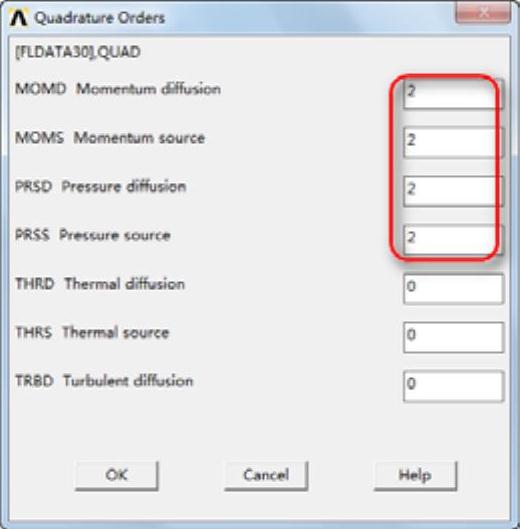
图9-119 “Quadrature Orders”对话框
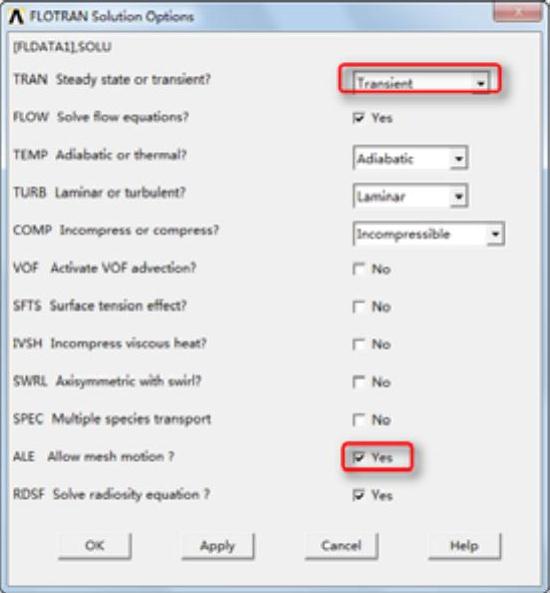
图9-120 “FLOTRAN Solution Options”对话框
 依次选择Main Menu→Solution→FLOTRAN Set Up→Execution Ctrl,会弹出“Time Step Controls”对话框,如图9-121所示,在“STEP Select time step control”后的选择列表选择“User defined”,在“Base output controlon”后的选择列表中选择“Both”。
依次选择Main Menu→Solution→FLOTRAN Set Up→Execution Ctrl,会弹出“Time Step Controls”对话框,如图9-121所示,在“STEP Select time step control”后的选择列表选择“User defined”,在“Base output controlon”后的选择列表中选择“Both”。
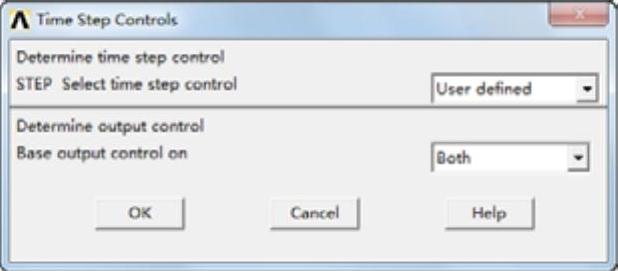
图9-121 “Time Step Controls”对话框
 单击“OK”按钮会弹出“Transient Controls”对话框,如图9-122所示,在“STEP User-definedtime step”输入框输入2,在“NUMB Number of time steps”输入框输入100000,在“TEND Stop time”输入框输入44,在“GLOB Global iter pertime step”输入框输入5,其余采用默认设置,单击“OK”按钮关闭该对话框。
单击“OK”按钮会弹出“Transient Controls”对话框,如图9-122所示,在“STEP User-definedtime step”输入框输入2,在“NUMB Number of time steps”输入框输入100000,在“TEND Stop time”输入框输入44,在“GLOB Global iter pertime step”输入框输入5,其余采用默认设置,单击“OK”按钮关闭该对话框。
 依次选择Main Menu→Solution→FLOTRAN Set Up→Fluid Properties,会弹出“Fluid Properties”对话框,如图9-123所示,采用默认设置。
依次选择Main Menu→Solution→FLOTRAN Set Up→Fluid Properties,会弹出“Fluid Properties”对话框,如图9-123所示,采用默认设置。
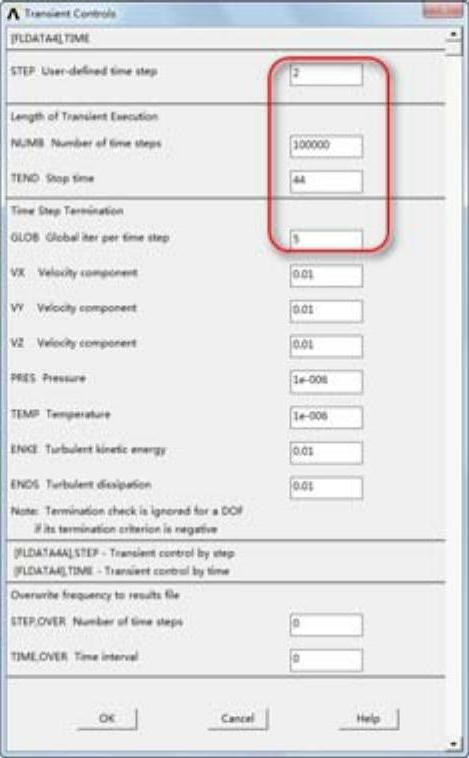
图9-122 “Transient Controls”对话框
 单击“OK”按钮会弹出“CFD Flow Properties”对话框,如图9-124所示,在“Density property type CONSTANT Constant value”输入框中输入1,在“Viscosity property type CONSTANT Constant value”输入框中输入1,其余选项采用默认设置,单击“OK”按钮关闭该对话框。
单击“OK”按钮会弹出“CFD Flow Properties”对话框,如图9-124所示,在“Density property type CONSTANT Constant value”输入框中输入1,在“Viscosity property type CONSTANT Constant value”输入框中输入1,其余选项采用默认设置,单击“OK”按钮关闭该对话框。
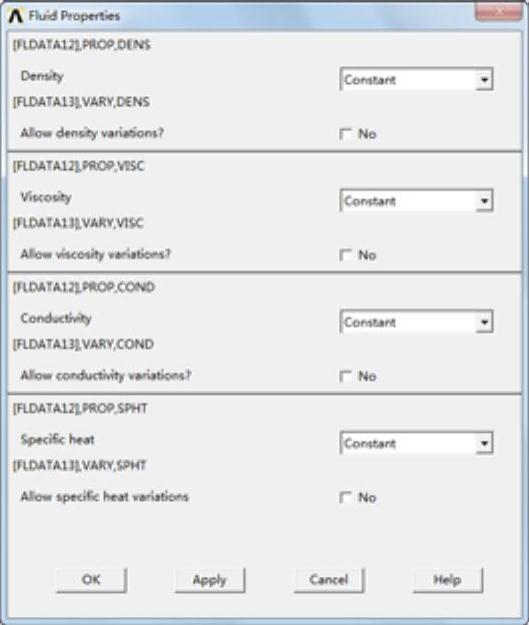
图9-123 “Fluid Properties”对话框
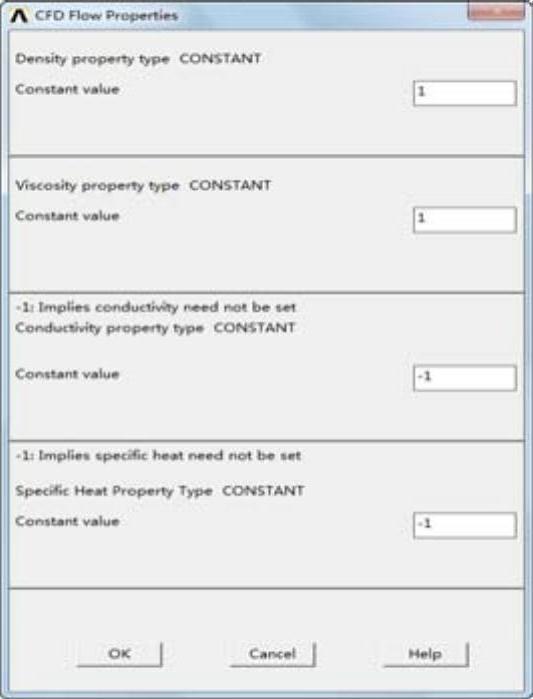
图9-124 “CFD Flow Properties”对话框
 依次选择Main Menu→Solution→FLOTRAN Set Up→Flow Environment→Ref Conditions,会弹出“Reference Conditions”对话框,如图9-125所示,在“Bulk modulus parameter”输入框中输入1e15,其余采用默认设置,单击“OK”按钮关闭该对话框。
依次选择Main Menu→Solution→FLOTRAN Set Up→Flow Environment→Ref Conditions,会弹出“Reference Conditions”对话框,如图9-125所示,在“Bulk modulus parameter”输入框中输入1e15,其余采用默认设置,单击“OK”按钮关闭该对话框。
 依次选择Main Menu→Solution→FLOTRAN Set Up→Additional Out→RFL Out Derived,会弹出“RFL Output Derived”对话框,如图9-126所示,单击“TAUW Output wall shear stress?”后方框,使“No”状态变为“Yes”,单击“OK”按钮关闭该对话框。
依次选择Main Menu→Solution→FLOTRAN Set Up→Additional Out→RFL Out Derived,会弹出“RFL Output Derived”对话框,如图9-126所示,单击“TAUW Output wall shear stress?”后方框,使“No”状态变为“Yes”,单击“OK”按钮关闭该对话框。
 依次选择Main Menu→Solution→FLOTRAN Set Up→Transient Ctrl→Time Integration,会弹出“Time Integration Meth”对话框,如图9-127所示,选择“METH Select time inte.Meth”后的“Newmark”选项。(https://www.xing528.com)
依次选择Main Menu→Solution→FLOTRAN Set Up→Transient Ctrl→Time Integration,会弹出“Time Integration Meth”对话框,如图9-127所示,选择“METH Select time inte.Meth”后的“Newmark”选项。(https://www.xing528.com)
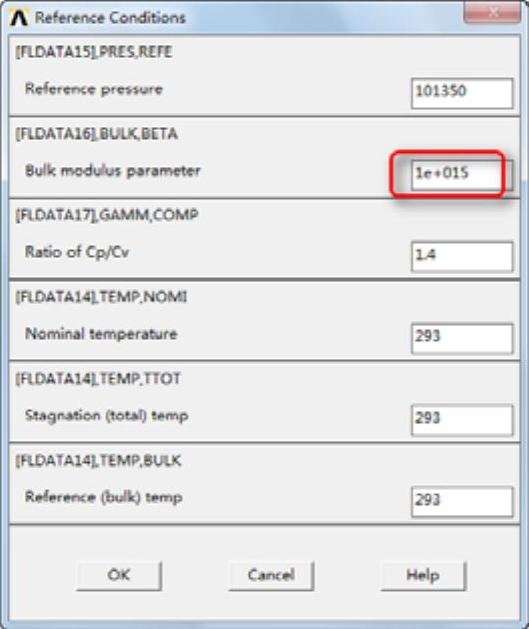
图9-125 “Reference Conditions”对话框
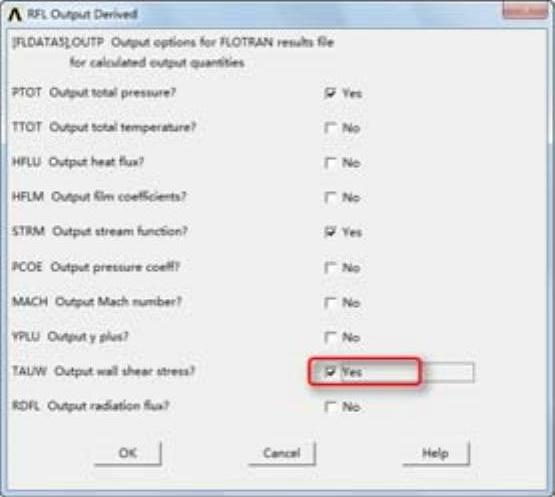
图9-126 “RFL Output Derived”对话框
 单击“OK”按钮,会弹出“Newmark method”对话框,如图9-128所示,在“DELTA Set Delta Value”输入框输入0.5,单击“OK”按钮关闭该对话框。
单击“OK”按钮,会弹出“Newmark method”对话框,如图9-128所示,在“DELTA Set Delta Value”输入框输入0.5,单击“OK”按钮关闭该对话框。
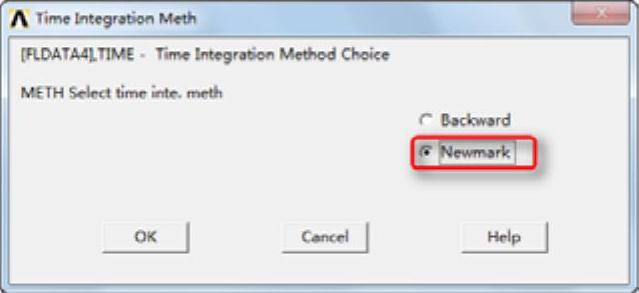
图9-127 “Time Integration Meth”对话框
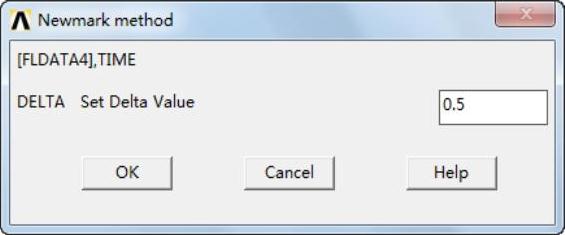
图9-128 “Newmark method”对话框
 依次选择Main Menu→Solution→FLOTRAN Set Up→Remesh Ctrl→Elements for remesh,会弹出“Elements for remesh”对话框,如图9-129所示,在“Elements for remesh”选择列表中选择“All”,单击“OK”按钮关闭该对话框。
依次选择Main Menu→Solution→FLOTRAN Set Up→Remesh Ctrl→Elements for remesh,会弹出“Elements for remesh”对话框,如图9-129所示,在“Elements for remesh”选择列表中选择“All”,单击“OK”按钮关闭该对话框。
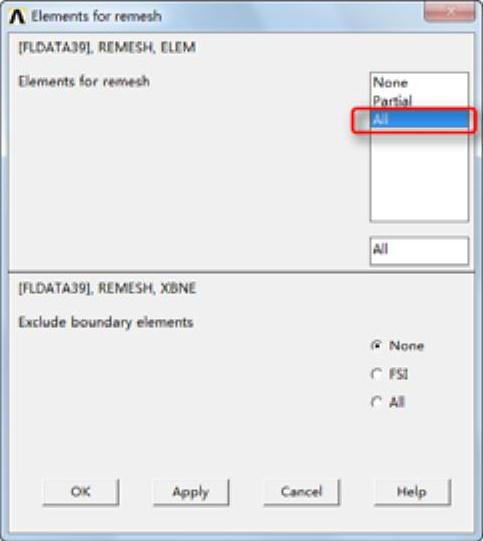
图9-129 “Elements for remesh”对话框
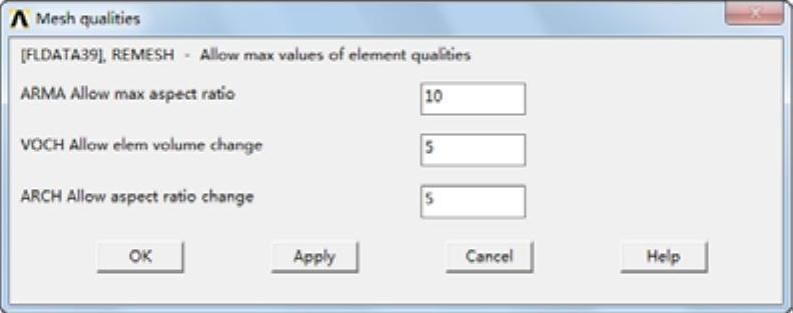
图9-130 “Mesh qualities”对话框
 依次选择Main Menu→Solution→FLOTRAN Set Up→RemeshCtrl→Mesh qualities,会弹出“Mesh qualities”对话框,如图9-130所示,在“ARMA Allow max aspect ratio”输入框输入10,在“VOCH Allow elem volume change”输入框输入5,在“ARCH Allow aspect radio change”输入框输入5,单击“OK”按钮关闭该对话框。
依次选择Main Menu→Solution→FLOTRAN Set Up→RemeshCtrl→Mesh qualities,会弹出“Mesh qualities”对话框,如图9-130所示,在“ARMA Allow max aspect ratio”输入框输入10,在“VOCH Allow elem volume change”输入框输入5,在“ARCH Allow aspect radio change”输入框输入5,单击“OK”按钮关闭该对话框。
 依次选择Main Menu→Solution→Run FLOTRAN命令,求解一段时间后会弹出“Verify”对话框,如图9-131所示,单击“Yes”按钮关闭该对话框继续求解。
依次选择Main Menu→Solution→Run FLOTRAN命令,求解一段时间后会弹出“Verify”对话框,如图9-131所示,单击“Yes”按钮关闭该对话框继续求解。
 求解完成后会弹出“Note”对话框,如图9-132所示,单击“Close”按钮关闭。
求解完成后会弹出“Note”对话框,如图9-132所示,单击“Close”按钮关闭。
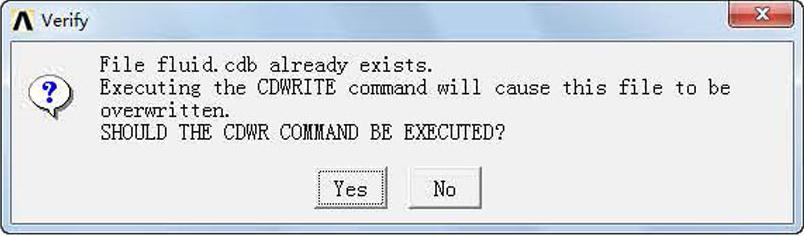
图9-131 “Verify”对话框
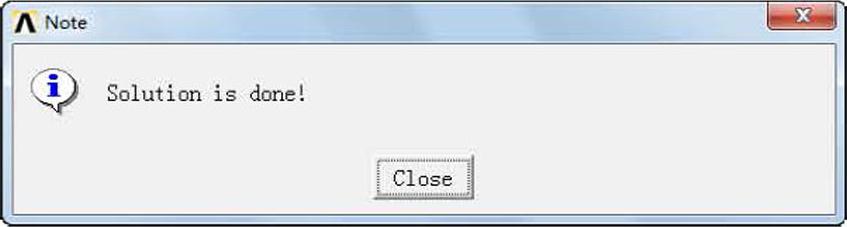
图9-132 “Note”对话框
免责声明:以上内容源自网络,版权归原作者所有,如有侵犯您的原创版权请告知,我们将尽快删除相关内容。