在对各类模型进行可视化时,我们固然可以利用一些方便函数。但有时,为了满足细节上的特定需要,就必须手动提取或计算出一些数值,并据此绘制图表。
一、回归模型
涉及回归模型的图表,主要有各种基于残差的诊断图、置信区间图、边际效应或交互效应图等。
# install.packages(c("car Data", "ggeffects", "effects", "sj Plot")) #需同时安装ggeffects和effects
library(car Data) # 使用数据Prestige
library(ggeffects) # 计算边际效应或交互效应
library(ggplot2)
library(sj Plot) # 使用作图函数
dat=Prestige # 请查阅?Prestige了解各变量的含义
m=lm(prestige~education+type*income, data=dat)
## 用ggplot绘制原本用plot(m)生成的模型诊断图
r=residuals(m) # 残差
fitv=fitted(m) # 拟合值
rsta=rstandard(m) # 标准化残差
rsta2=sqrt(abs(rsta))
ggplot(mapping=aes(fitv, r))+
geom_point()+
geom_smooth(color="red", fill=NA, method="loess")+
labs(x="Fitted Values", y="Residuals")
ggplot(mapping=aes(sample=rsta))+
geom_qq()+ # 绘制QQ图需同时用geom_qq和geom_qq_line添加点和直线
geom_qq_line()+
labs(x="Theoretical Quantiles", y="Standardized Residuals")
ggplot(mapping=aes(fitv, rsta2))+
geom_point()+
geom_smooth(color="red", fill=NA, method="loess")+
labs(x="Fitted Values", y=parse(text="sqrt(abs(Standardized~Res iduals))"))
## 置信区间图可用sj Plot包中的plot_model绘制
plot_model(m) # 读者亦可尝试用coefficients和confint从模型中提取数值并手动绘制
## 边际效应或交互效应图
mag=ggeffect(m, terms="education", ci.lvl=0.95)
plot(mag) # 直接绘制
mag=ggeffect(m, terms=c("income", "type"))
plot(mag) # 直接绘制
value=as.data.frame(mag) # 提取数值并手动绘制
ggplot(value)+
facet_wrap(vars(group), nrow=1)+
geom_line(aes(x, predicted))+
geom_ribbon(aes(x, ymin=conf.low, ymax=conf.high), alpha=0.2)
二、MCMC模型
我们以基于MCMC的Logistic模型为例讲解相关图表。
# install.packages("MCMCpack")
library(MCMCpack) # 使用MCMClogit
library(car Data) # 使用数据CES11
library(reshape2)
library(dplyr)
dat=CES11 # 请查阅?CES11了解各变量的含义
dat$abortion=ifelse(dat$abortion=="Yes", 1, 0) # 将因变量转化为1和0
m=MCMClogit(abortion~gender+importance+education+urban, data=dat, burnin=200, mcmc=10000, thin=10, seed=1) # 此处使用较小的mcmc值仅供示范
v=as.data.frame(m) # 转化为数据框
names(v)[1]="Intercept"
# 用melt将数据框转为ggplot可用的形式
v2=data.frame(iter=1: nrow(v), v)
v2=melt(v2, id.vars="iter")
## 密度图(图8-3-1)
p1=ggplot(v2)+
facet_wrap(vars(variable), nrow=3, scales="free")+
geom_area(aes(x=value),stat="density", alpha=0.5, fill="#9B1B30", color="black")+
labs(title="MCMC Density Plot")
图8-3-1 MCMC模型密度图
## 轨迹图(图8-3-2)
p2=ggplot(v2)+
facet_wrap(vars(variable), nrow=3, scales="free")+
geom_path(aes(x=iter, y=value), color="#9B1B30")+
labs(title="MCMC Trace Plot")
图8-3-2 MCMC模型轨迹图
## 均值图(图8-3-3)
图8-3-3 MCMC模型均值图(https://www.xing528.com)
run=group_by(v2, variable)
run=mutate(run, runmean=cummean(value))
p3=ggplot(run)+
facet_wrap(vars(variable), nrow=3, scales="free")+
geom_path(aes(x=iter, y=runmean), color="#9B1B30")+
labs(title="MCMC Running Means Plot")
## HPD图(图8-3-4)
图8-3-4 MCMC模型HPD图
sm=summary(m, quantiles=c(0.0005, 0.9995))
est=cbind(sm$statistics[, 1], sm$quantiles)
est=data.frame(rownames(est), est)
colnames(est)=c("Variable", "Mean", "lower.CI", "upper.CI")
est$Variable=factor(est$Variable, levels=rev(as.character(est$Variable)))
est$color=factor(ifelse(est$Mean<0, -1, 1))
p4=ggplot(est)+
geom_vline(aes(xintercept=0), linetype=3)+
geom_segment(aes(x=lower.CI, xend=upper.CI, y=Variable, yend=Variable, color=color), size=1)+
geom_point(aes(x=Mean, y=Variable, color=color), size=3)+
scale_color_manual(values=c("-1"="#2A4B7C", "1"="#9B1B30"))+
labs(title="HPD")
mytheme=theme_minimal()+
theme(axis.title=element_blank(),
strip.background=element_blank(),
plot.title=element_text(size=20),
strip.text=element_text(size=12)
)
p1+mytheme
p2+mytheme
p3+mytheme
p4+mytheme+theme(axis.text=element_text(size=13), legend.position="none")
三、变量重要性
条形图可用来呈现机器学习模型中的变量重要性,我们以随机森林模型为例进行讲解。
# install.packages(c("random Forest", "Ecdat"))
library(random Forest)
library(Ecdat) # 使用数据Hmda
library(grid Extra)
dat=Hmda # 请查阅?Hmda了解各变量的含义
dat=na.omit(dat)
dat$uria=NULL
dat$condominium=NULL
set.seed(1)
m=random Forest(deny~., data=dat, importance=TRUE) # 务必设置importance= TRUE
## 我们可以用var Imp Plot(m)作图,但亦可手动绘制更美观的图表(图8-3-5)
imp=m$importance[, c("Mean Decrease Accuracy", "Mean Decrease Gini")] #提取重要性指标
# 指标1
imp1=data.frame(Variable=rownames(imp), Value=imp[, "Mean Decrease Accuracy"])
imp1$Variable=reorder(imp1$Variable, imp1$Value) # 根据数值的大小重排因子水平
# 指标2
imp2=data.frame(Variable=rownames(imp), Value=imp[, "Mean Decrease Gini"])
imp2$Variable=reorder(imp2$Variable, imp2$Value)
p1=ggplot(imp1)+
geom_bar(aes(y=Variable, x=Value), stat="identity", fill="#9B1B30", orientation="y")+
geom_text(aes(Value, Variable, label=round(Value, 4)), family="serif", size=5, hjust=-0.1)+
scale_x_continuous(expand=expansion(c(0.02, 0.2)))+
labs(title="Mean Decrease Accuracy")
p2=ggplot(imp2)+
geom_bar(aes(y=Variable, x=Value), stat="identity", fill="#9B1B30", orientation="y")+
geom_text(aes(Value, Variable, label=round(Value, 4)), family="serif", size=5, hjust=-0.1)+
scale_x_continuous(expand=expansion(c(0.02, 0.2)))+
labs(title="Mean Decrease Gini")
mytheme=theme_bw(base_family="serif")+
theme(axis.title=element_blank(), axis.text=element_text (size=16), plot.title=element_text(size=19))
p1=p1+mytheme
p2=p2+mytheme
grid.arrange(p1, p2, nrow=1)
图8-3-5 随机森林变量重要性
免责声明:以上内容源自网络,版权归原作者所有,如有侵犯您的原创版权请告知,我们将尽快删除相关内容。